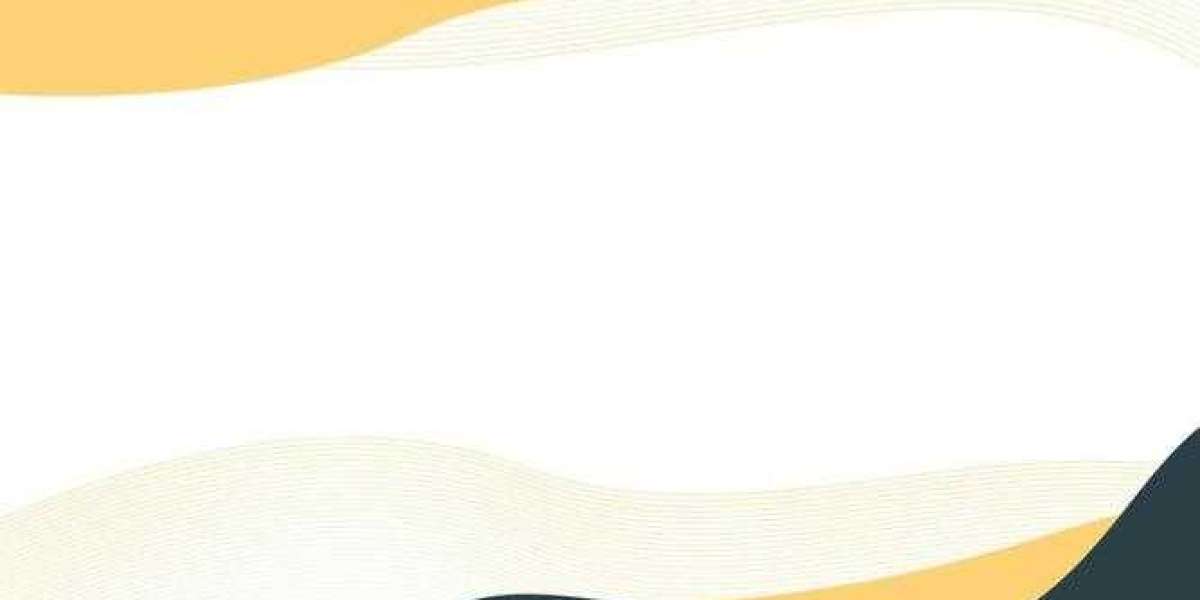Creating an Invisible Name
Having a unique identity in Free Fire can enhance your gaming experience, making you stand out from the crowd.
One intriguing way to achieve this is by using an invisible name.
This special nickname can be created using Unicode 3164 along with other invisible characters.
Here’s a simple guide to help you establish an invisible name in just a few minutes:
Steps to Create an Invisible Name in Free Fire:
-
Open a Notes Application:
Start by launching the notes app on your mobile device.
-
Insert Unicode 3164:
Copy and paste Unicode 3164, also known as Hangul filler, into your notes.
This character serves as a blank space that will help in tricking the game.
-
Utilize Braille Characters:
To enhance the invisibility effect, combine the Hangul filler with specific Braille characters that are also invisible.
-
Copy Your New Name:
Once you have your combination ready, copy it from your notes.
-
Change Your In-Game Name:
Open Free Fire and navigate to the name change section.
Paste your invisible name and save the changes.
Now, enjoy your unique, invisible identity in the game!
-
Obtain Unicode Character
Start by acquiring the Unicode character 3164. This character is essential for creating a blank name.
-
Add Braille Characters
Next, select 5 to 6 distinct Braille characters to place next to the Unicode. This step is crucial for achieving the invisibility effect in your name.
-
Copy and Paste
With both the Unicode and Braille characters ready, copy the complete text.
Ensure that you paste this text while changing your name in Free Fire.
This will successfully result in a blank name displayed in the game.
-
Examples of Braille Combinations
Here are a few combinations of Braille characters you can use:
- ⠊ ⠊ ⠇ ⠎ ⠑ ⠑ ⠑
- ⠎⠎⠇⠇⠊ ⠗⠎⠎⠊
- ⠊ ⠝⠧⠝⠧⠑ ⠯⠗⠎⠇⠇
- ⠎ ⠑ ⠑⠗⠎⠇ ⠑⠎⠎⠗⠎⠎
- ⠝⠧⠑⠗⠎⠇ ⠗⠎⠎⠝⠧⠑
-
⠊ ⠊ ⠇⠗⠎⠇
-
Final Steps
After pasting, confirm that your name appears blank in Free Fire.
Enjoy your new invisible identity in the game!
How to Create Invisible Nickname
- Launch Free Fire and navigate to your profile.
- Click on the avatar located in the top-left corner of the screen.
Step 2: Once in your profile, look for the option to change your nickname.
- Select the "Change Name" option to proceed.
Step 3: To create an invisible name, you'll need a special character.
- Copy a blank character from a reliable source or use a specific code that allows for invisibility.
Step 4: Paste the copied character into the nickname field.
- Ensure that you have pasted it correctly to achieve the desired effect.
Step 5: Confirm your changes by clicking the save button.
- Your new invisible nickname should now be visible in the game.
-
Begin by locating the icon adjacent to your current nickname.
-
A simple tap on this icon will trigger the "change nickname" dialog box to appear.
To change your nickname to an invisible one in Free Fire, follow these steps:
-
Step 1: Obtain the invisible name text. This can be found online or generated using specific tools.
-
Step 2: Open the Free Fire game and navigate to your profile settings.
-
Step 3: Paste the invisible text into the nickname field to initiate the change.
-
Important Note: Modifying your nickname requires 390 diamonds or a name change card. Make sure you have the necessary resources before proceeding.
-
Additionally, if you're looking for creativity, consider using stylish names by incorporating special symbols and unique characters.
This allows for a personalized touch to your gaming identity.
Free Fire Diamond: Usage and Acquisition
Free Fire Diamonds are the premium in-game currency in Free Fire, used to acquire exclusive items like character skins, costumes, weapons, and other cosmetic upgrades. Players can obtain these Diamonds through in-game purchases, event participation, completing missions, challenges, and earning rewards from various game modes. Additionally, they can be directly purchased from game trading platforms, providing a convenient way to enhance in-game currency reserves.
Free Fire top up on LootBar
If players want to top up Free Fire Diamond , they may want to consider the LootBar game trading platform. LootBar offers a professional and secure gaming transaction experience, making it an excellent choice for purchasing diamonds in Free Fire. With its global reach, LootBar provides a convenient and safe way for players worldwide to enhance their Free Fire battleground experience. The platform supports a variety of popular games, ensuring that gamers have access to the resources they need. Additionally, LootBar's 24/7 online customer service and multiple payment options make the process of acquiring free fire battleground free 999 999 diamonds coins seamless and efficient.
Moreover, LootBar offers competitive pricing with the potential for significant savings. The platform features irregular promotions and varying discount levels across different games, with some discounts reaching up to 20%. This means players can top up Free Fire Diamonds at a lower cost, maximizing their in-game purchases. By choosing LootBar, players can enjoy a reliable and cost-effective way to enhance their Free Fire experience, ensuring they get the most value for their investments in diamonds free fire .
How to top up Free Fire on LootBar
To top up Free Fire Diamonds on the LootBar trading platform, start by visiting the official LootBar website at https://lootbar.gg . Begin by selecting your preferred language and currency type, then proceed to log in to your account. Once logged in, navigate to the top-up column and select the game you want to top up, in this case, choose "Top Up > Free Fire."
Next, determine the number of diamonds you wish to purchase and click on "Top-up Now." You will then be prompted to enter your Free Fire UID, which is essential for the transaction. After entering your UID, click on "Top-up" to proceed. Finally, select your preferred payment method and complete the payment to successfully top up Free Fire Diamonds into your account.